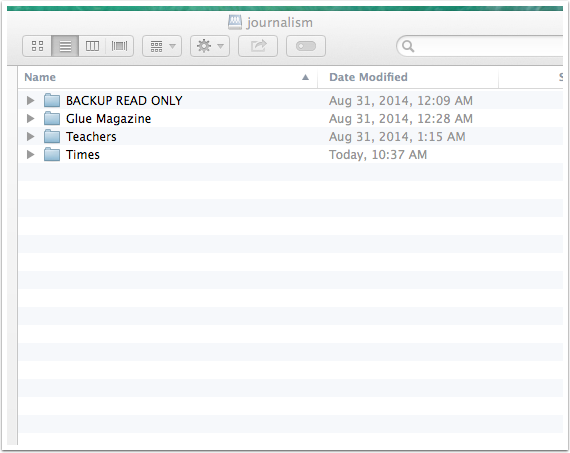The Journalism share contains the files required for working on the Algonquin Times Newspaper. It is a shared network resource for all the students to share.
IMPORTANT - If you are OFF CAMPUS, you need to be connected to the college VPN server before accessing the Journalism Network Share.
VPN Instructions here
Click on the finder icon then select the Go Menu and choose Connect to Server
Type in the address smb://algshare/journalism and hit connect as shown in the image below.
Enter username and password
Enter you college username and password as shown in the image. Make sure you use the format of woodroffe\username. Replace username with your college assigned username.
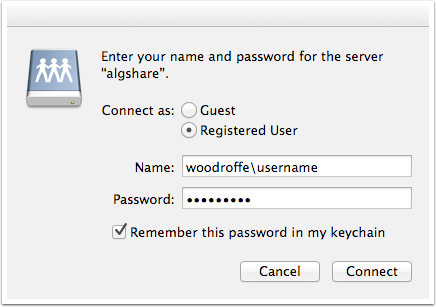
You should now be connected
You should now be connected and see a window similar the one shown below.