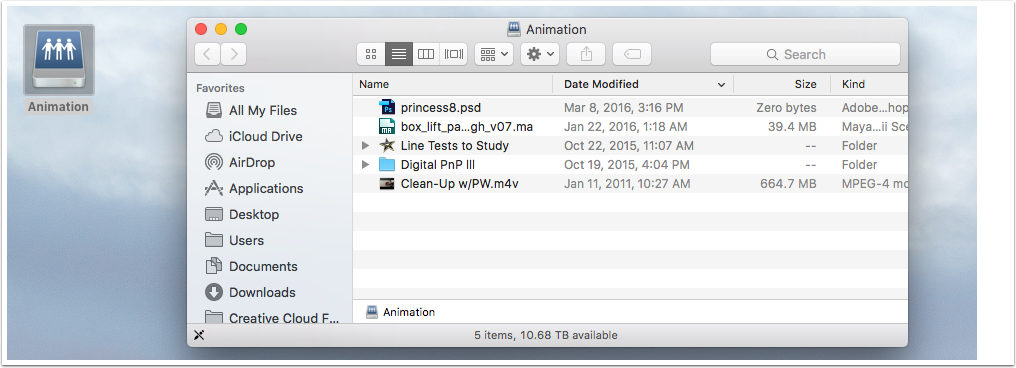The Animation server is a file server used to provide files to students as well as allow students to submit files to the teachers.
IMPORTANT - If you are OFF CAMPUS, you need to be connected to the college VPN server before accessing the VDI.
VPN Instructions here
Make sure the Finder is the current application (you should see "Finder" at the start of the menu bar) and then select the Go Menu and choose Connect to Server
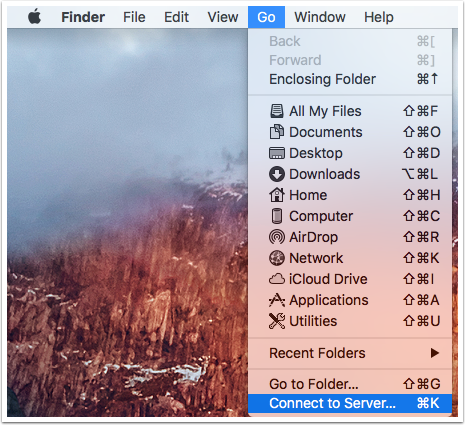
Connect to the server with the address shown below
Connect to the server using the following address: smb://animation.ottawa.ad.algonquincollege.com Please make sure you use the full server name as shown below
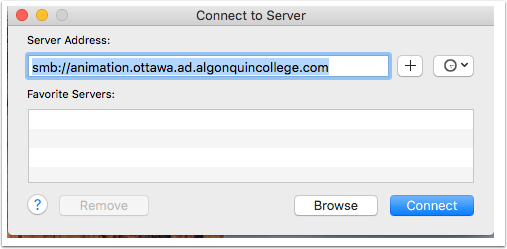
Type in your college username and password to connect
Use you college username and password to connect
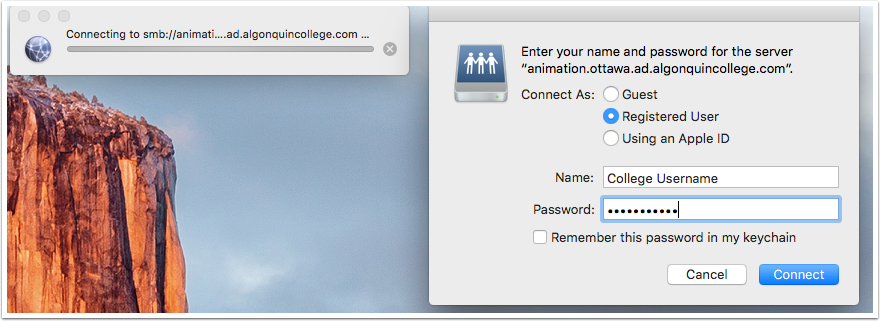
Choose the share you want to connect to
Select the share that you want to connect to and press ok
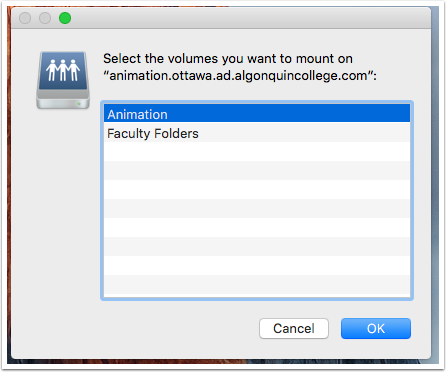
You should now be connected
You should now be connected and see an icon on your desktop or a finder window with the share name