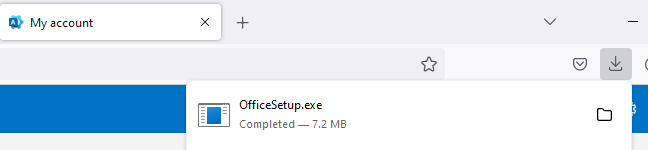The college provides full time students with access to Microsoft Office 365. It includes popular applications like Word, Excel, and PowerPoint.
- Go to https://portal.office.com and log in with your college email and password
- In the top right corner you will see "Install and more". Click it then click "Install Microsoft 365 apps".
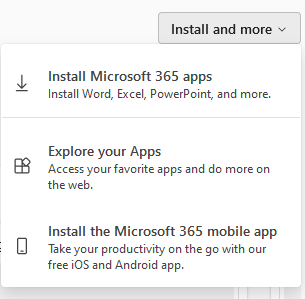
- Under "Office apps & devices" click "Install Office"
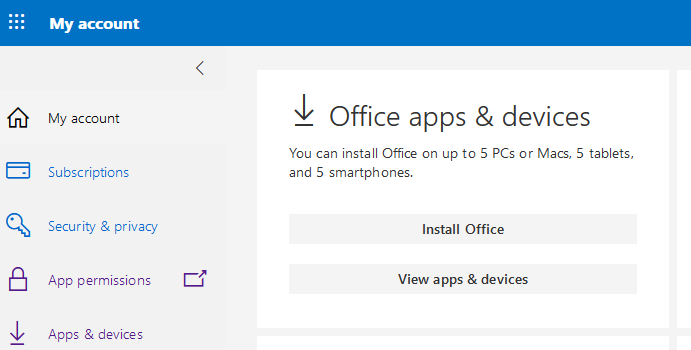
- An OfficeSetup.exe file will download. Run it to start installing Office 365.